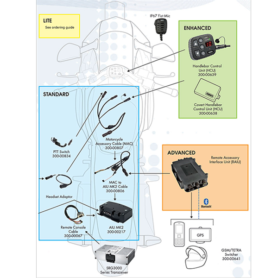In locations where normal TMO network coverage is unavailable or unreliable, users can switch their radios to Direct mode to maintain communication.
To increase the distance between two Direct mode users, place a Sepura radio operating as a DMO-Repeater in between. Calls made from one DMO radio via the DMO-Repeater will be rebroadcast to other DMO users.
Key Features
- Voice calls (Encrypted and Clear)
- Status and SDS message
- Emergency calls
- Call Participation and Call Monitoring
Type
- Type-1A-DMO-Repeater for efficient spectrum use
Ordering Part Numbers
- SC20, SC21 and SCG22 Series: 600-00261
- STP9000, STP8X Series: 600-00004
- SRG3900 Series: 600-00005